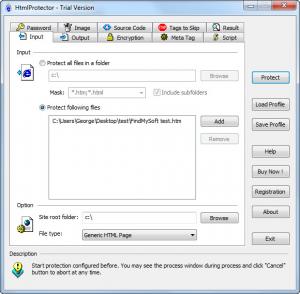HTML Protector
3.6
Size: 1.07 MB
Downloads: 10319
Platform: Win95,Win98,WinME,WinNT 4.x,Windows2000,WinXP,Windows2003
As someone who takes security seriously, I never leave things to change. I don’t browse the web unprotected, hoping that I will not catch a virus and I do not give away my private info to any site out there, hoping that they’re the real deal and not scammers. If you also take security seriously, and, on top of that, you have a website, you should protect it from those who would want to profit from your hard work. This is where the AntsSoft-developed application HTML Protector comes in. It encrypts your website and prevents others from viewing your source code.
To get started with HTML Protector you will first have to download a 1.3MB zip archive. After the download completes (and at 1.3MB it will complete in a blink), follow the simple instructions of the setup wizard to install HTML Protector on your Windows-powered computer. The application works with just about any version of the Microsoft-developed operating system. The catch is that it works for free only for 30 uses. You will have to get a license to keep enjoying the functionality HTML Protector has to offer once those 30 uses are up.
Accessing the aforementioned functionality is a relatively straightforward matter, made much easier by the intuitive interface. It doesn’t look very pretty, but then again it doesn’t have to be like that in order to get the job done. That job is to take the HTML (or SHTML, ASP, PHP, JPS, ASP.NET, ColdFusion, eBay, JS) files you feed and encrypt them. There are 5 encryption modes and 3 encryption schemes to choose from. With HTML Protector you can set it up so that others can’t make unauthorized copies of your webpages, email addresses can’t be pulled from your webpages, the right click context menu is disabled, filters cannot scan your source code, password protect your pages, and more.
Think of HTML Protector as your personal guard dog that will protect your website. This HTML protection tool provides you with all the things you need to protect your site from filters, bots, and malicious people who would like nothing less than to steal your entire site and perhaps bombard you with spam. Your work is protected and you can feel a lot better.
Ease of use, multiple encryption methods and a lot of other features to help you protect your website, these are the reasons why I wholeheartedly recommend this application.
Pros
It will only take a moment to download and install the application on Windows (any Windows version). The interface is quite easy to use. HTML Protector helps you protect everything on your webpage. You can prevent others from accessing your source code, disable right click, prevent bots from getting email addresses, prevent filters from blocking your site, and more.
Cons
The notification that tells you how many uses you have left (you start with 30) can become really annoying.
HTML Protector
3.6
Download
HTML Protector Awards

HTML Protector Editor’s Review Rating
HTML Protector has been reviewed by George Norman on 15 Feb 2012. Based on the user interface, features and complexity, Findmysoft has rated HTML Protector 4 out of 5 stars, naming it Excellent